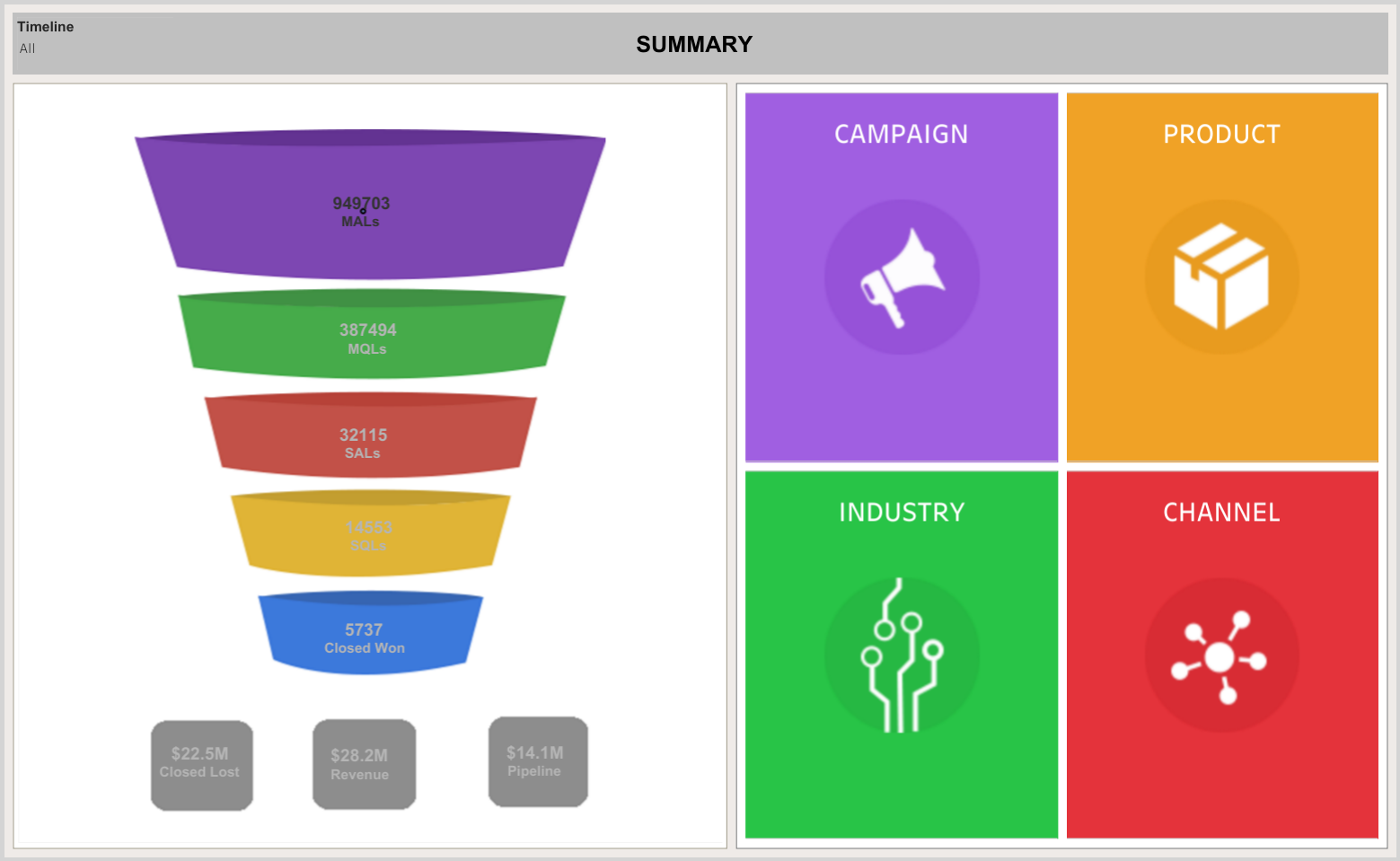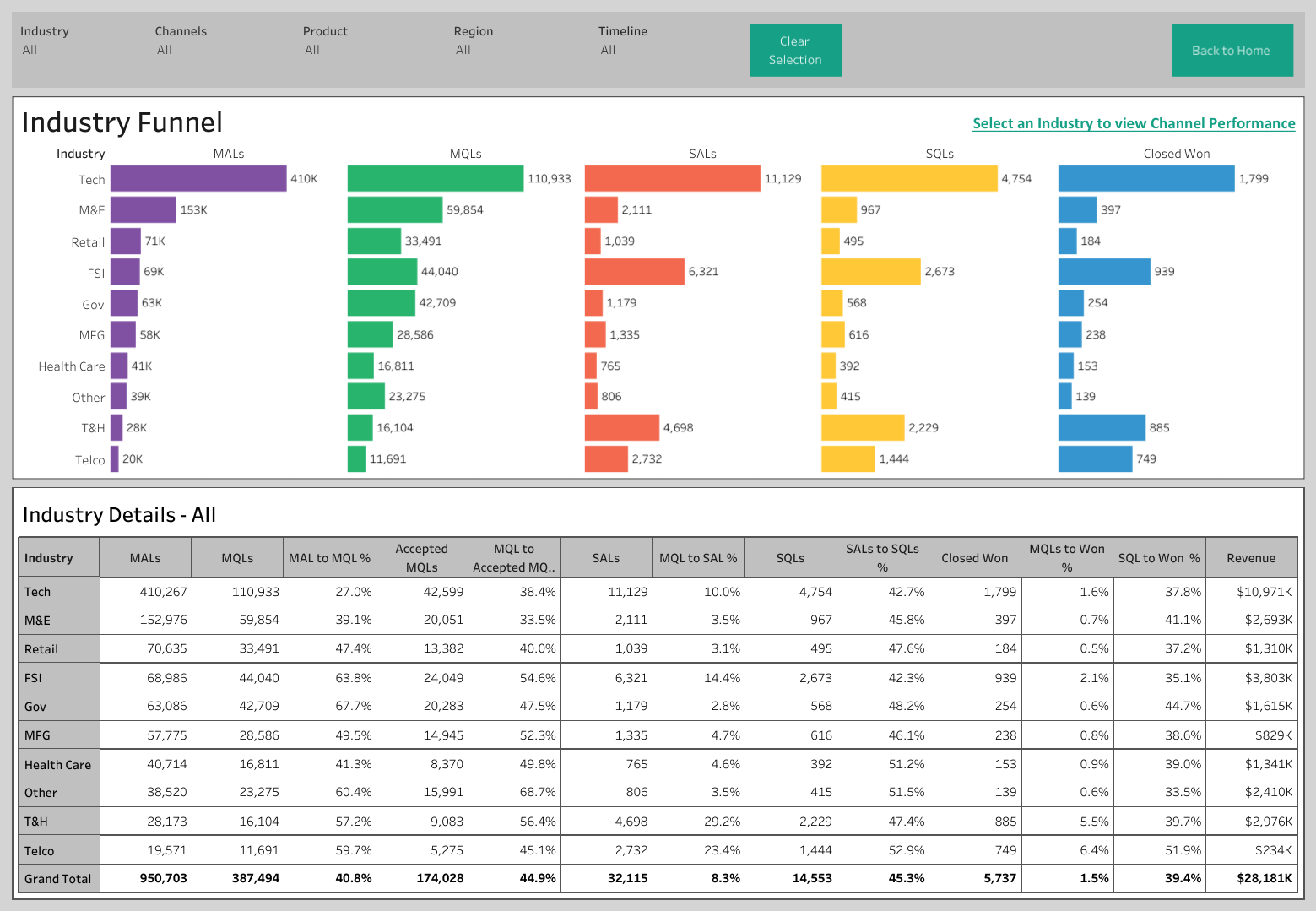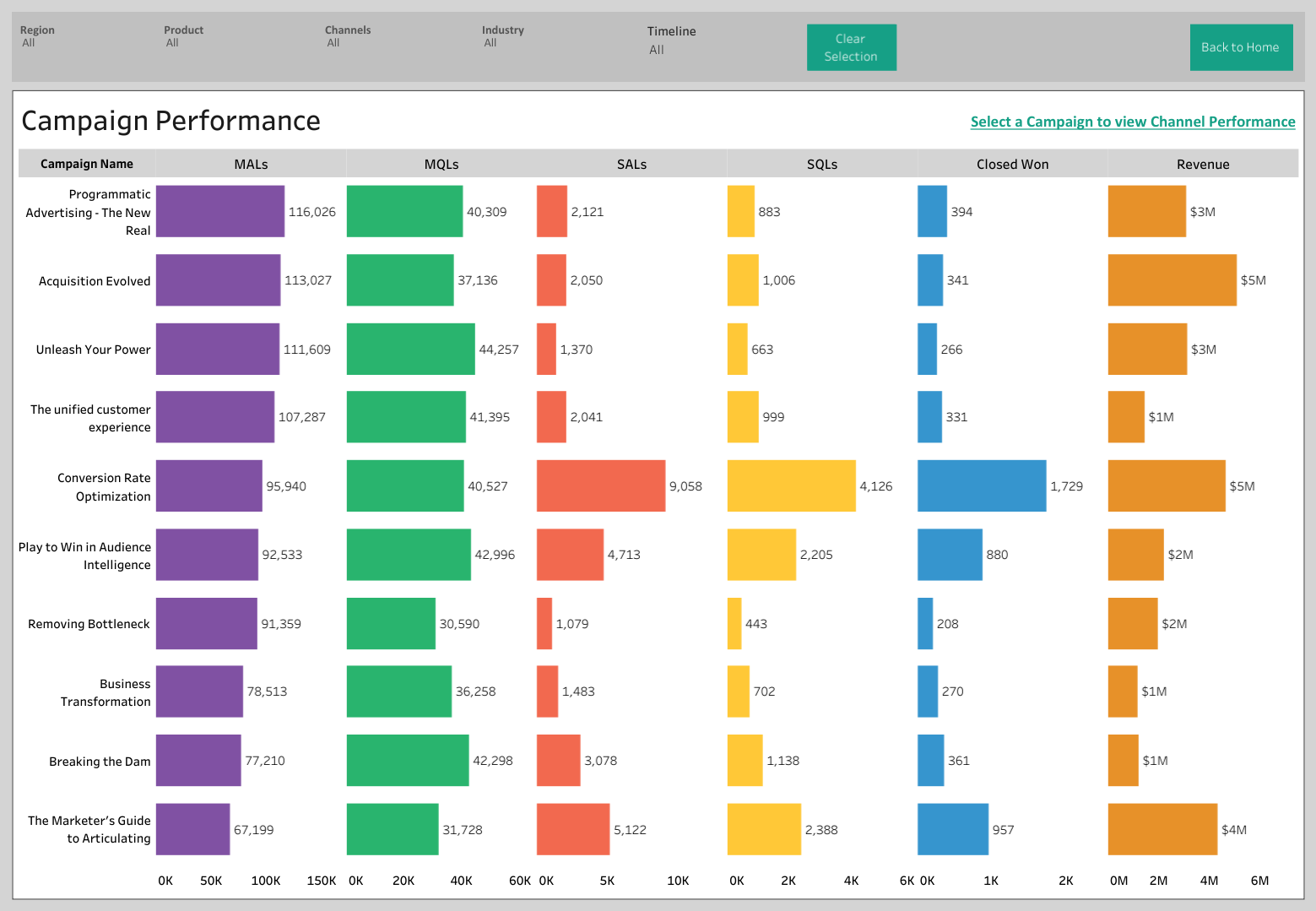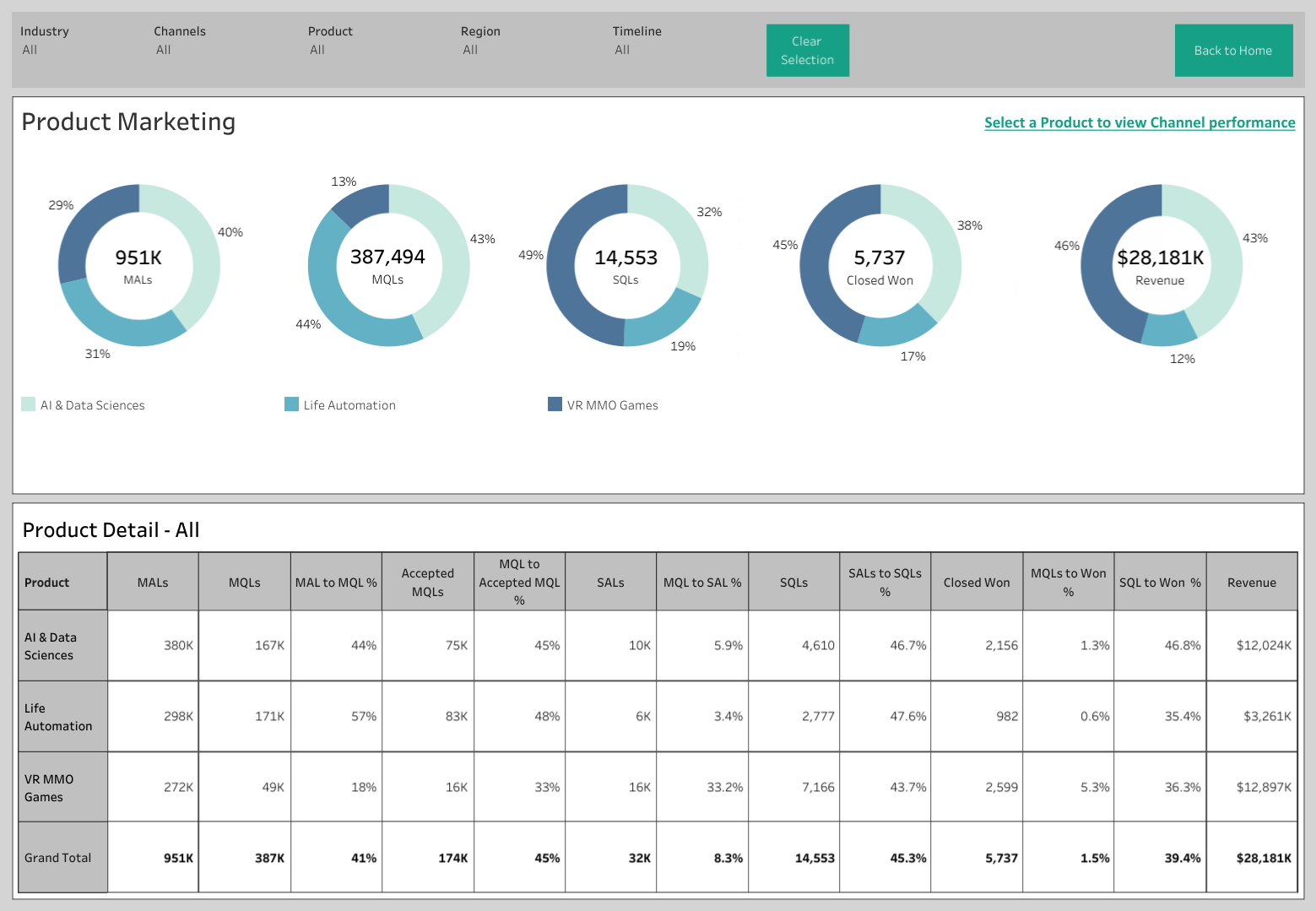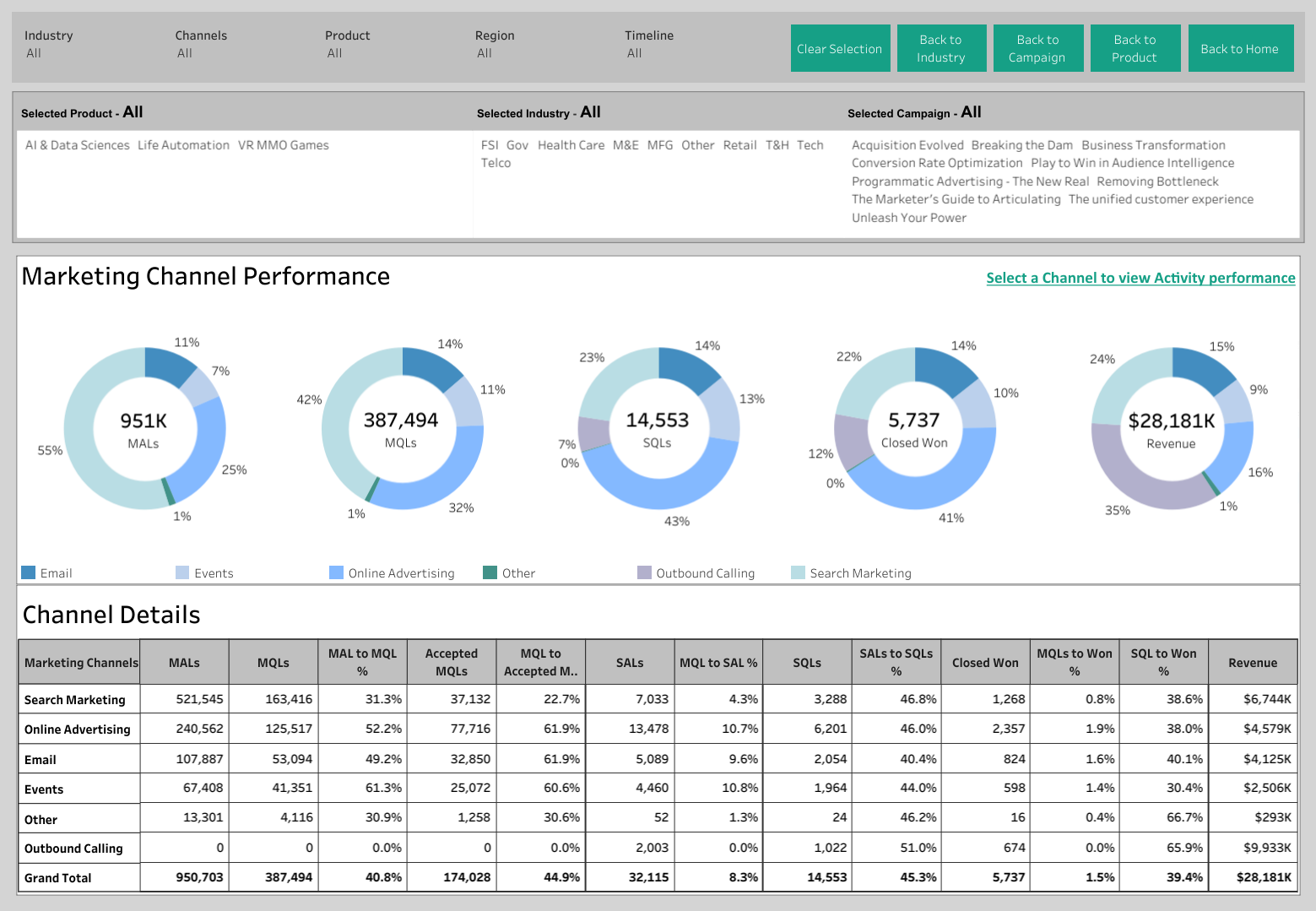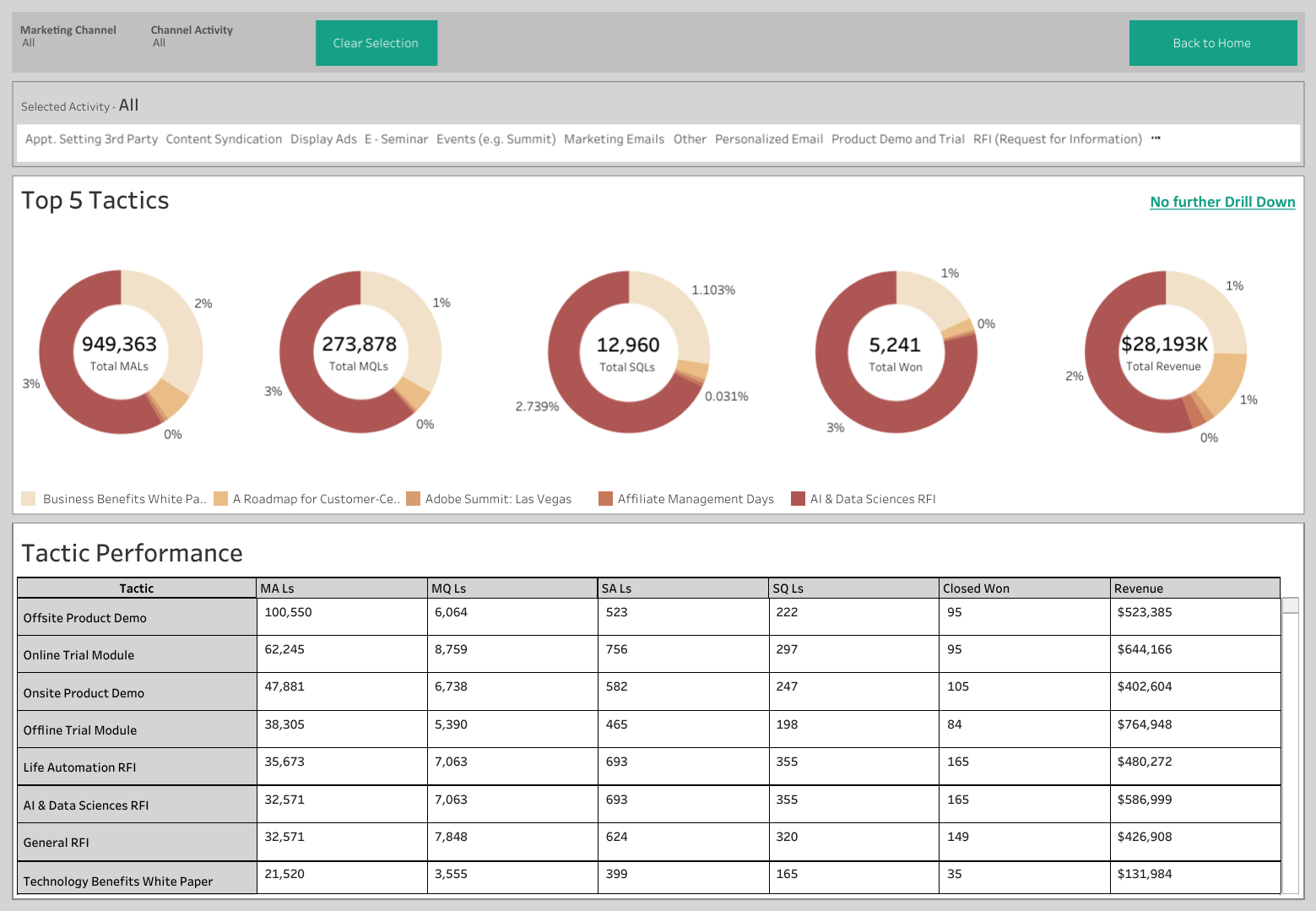Select an appropriate dashboard tool or framework (e.g., Tableau, Power BI, Google Data Studio) for visualization.
Create a user-friendly and intuitive dashboard layout, focusing on key KPIs and visual elements.
Include filters and options for customizing date ranges, marketing channels, and other parameters.
Real-Time Updates:
Implement a data refresh mechanism to update the dashboard data at regular intervals.
Explore real-time data streaming options if immediate updates are essential for certain KPIs.
Data Visualization:
Use charts (line, bar, pie, etc.) and graphs (heatmaps, treemaps) to represent data effectively.
Implement drill-down features to allow users to explore data at various levels of granularity.
Marketing Channel Analysis:
Compare the performance of different marketing channels based on KPIs like conversion rate, cost per acquisition (CPA), and revenue generated.
Identify high-performing and underperforming channels to allocate budgets strategically.
Campaign Performance and ROI Analysis:
Create visualizations to track the success of marketing campaigns, including ROI calculation.
Link campaign data to corresponding sales data to measure the impact on revenue.
Customer Segmentation:
Use customer data to segment audiences based on demographics, behavior, or purchasing patterns.
Analyze the performance of each segment and identify the most valuable customer groups.
Competitor Analysis:
Gather and include data on competitors' marketing strategies and performance metrics.
Compare ABC Retail's performance against industry benchmarks to identify areas for improvement.
Mobile Accessibility:
Ensure the dashboard layout is responsive and adjusts to different screen sizes.
Test the dashboard on mobile devices to ensure usability and performance.